Join getAbstract to access the summary!
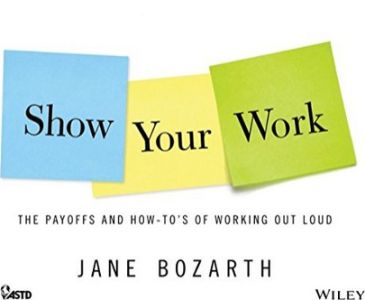
Join getAbstract to access the summary!
Jane Bozarth
Show Your Work
The Payoffs and How-To’s of Working Out Loud
Wiley, 2014
What's inside?
“Knowing what gets done is not the same as knowing how it gets done.”
Recommendation
Learning and development practitioner Jane Bozarth “shows her work” in this beautifully illustrated manual. Most people agree that in general the journey is as worthwhile as the destination. But when it comes to your work, other people generally see only your destination – your final product. People largely ignore the journey you took to produce the report, close the deal or complete the assignment. Today, online sharing tools enable you to display your processes as well as your final product. Showing your work’s progress facilitates learning for yourself and others, provides a platform for feedback and advice, speeds up communication, and improves productivity and collaboration. Bozarth provides case studies and examples buoyed by impressive graphics that make this a pleasure to read. getAbstract finds that learning officers, managers and employees in many roles will find substantial value in her argument for narrating your work.
Summary
About the Author
Jane Bozarth, e-learning coordinator for North Carolina state government, wrote E-Learning Solutions on a Shoestring and Creating Engaging E-Learning with PowerPoint.
















Comment on this summary