Join getAbstract to access the summary!
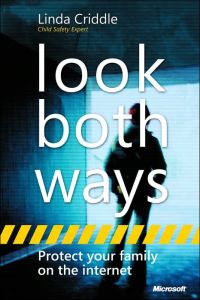
Join getAbstract to access the summary!
Linda Criddle and Nancy Muir
Look Both Ways
Help Protect Your Family on the Internet
Microsoft Press (USA), 2006
What's inside?
You’re probably revealing more than you realize on the Internet, and thieves and harassers are just waiting to exploit you.
Recommendation
Just as everyone needs to learn to cross the street without getting hit by a car, everyone needs to learn to use the Internet safely – and this applies even if you think you are a technophobe. Linda Criddle explains that installing protective software is not enough. Antivirus, antispyware and firewall programs won’t do you any good if you don’t know how to protect your personal information and avoid exploitation; you can damage yourself more than any virus can. Criddle organizes her advice into 13 steps, and she provides helpful “think about it” and “find out more” boxes as well as real-life examples, images of Web pages, diagrams and sample forms. getAbstract recommends Criddle’s advice if you blog, browse, send e-mail or instant messages, or play Internet games, either at home or at work – in other words, to just about anyone who’d rather be safe than sorry.
Summary
About the Authors
Linda Criddle is a senior product manager for child safety at a major software firm.
















Comment on this summary